How to Exchange Kamas on VenteKamas
1. Access the Kamas Exchange Page
- Go to https://ventekamas.com/echange-kamas/.
- Fill out the form by selecting the server where you want to give Kamas, the amount of Kamas you want to exchange, and the server where you want to receive the equivalent.
2. In-Game Contact
- One of our agents will contact you in the game (Dofus, Dofus Retro, Dofus Touch, or Wakfu).
- The agent will send you the map position and the code for your order.
Example (You are giving Kamas on a classic server):
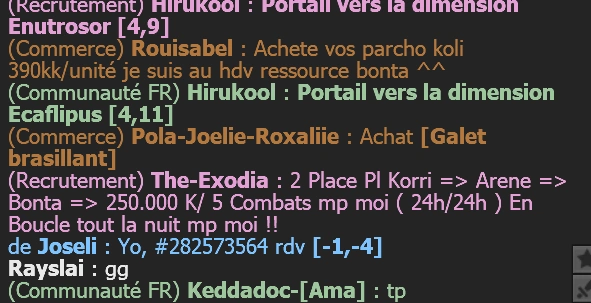
- Join the agent at the indicated location and hand over the Kamas.
Alert: Ensure that the order number provided by our agent matches the order number you initiated.
Ps: It is mandatory to create an account to track your orders and maintain a history.
3. Receive Your exchange
- Wait a few minutes while our agent reconnects on the other server.
- You will receive the Kamas on the server where you requested the equivalent.
- If there is a delay or for any questions, don’t hesitate to contact our support team for immediate assistance.
Example (You are receiving Kamas on a retro server):
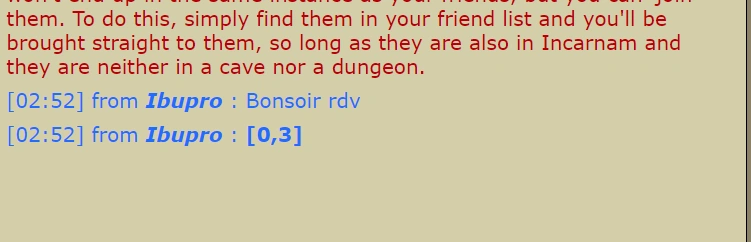
Our Services:
– I want to buy Kamas, is that possible ?
Yes, of course. To buy Kamas, simply click here : Buy kamas.

